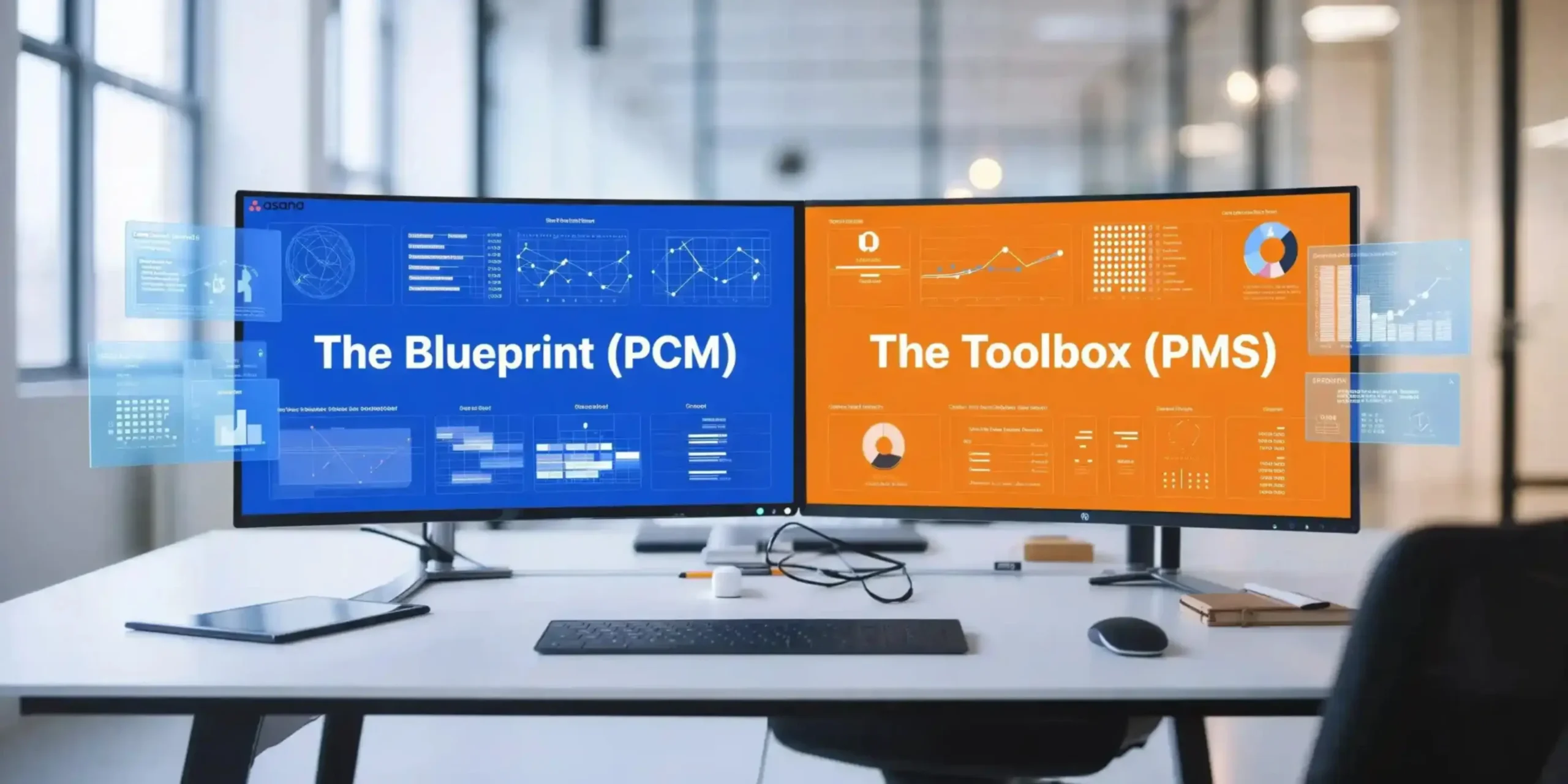Without processes, no business can function. Some are straightforward, such as granting a leave request. Coordinating a product launch across marketing, sales, finance, and operations is one example of a broad approach. These procedures expand, overlap, and slow down one another more as the company gets larger. Workflow Management software becomes crucial at that point.This is where Asana AI stands out, offering structure without slowing teams down.
The problem is that the market is crowded. Every technology, from entry-level task trackers to enterprise-level platforms, promises to simplify work. In actuality, not every workflow tool is appropriate for every type of organization. Selecting the best one requires y
ou to look beyond features and consider what your company truly needs in order to operate more effectively and see where Asana AI fits the best for you.
Start with your business needs, not the software
Starting with a list of features they’ve seen promoted and then attempting to impose them on their company is the most frequent error teams make. Because the tool never truly fits the way people operate, that frequently results in disappointment.
It’s better to start by mapping out your current workflows. What’s causing the delays? What are the tasks that are being repeated? Where does accountability go wrong? You will know precisely what software is required to address these pain points after you have a comprehensive understanding of them.
For instance, you’ll want a solution with great automation and visibility if your primary problem is an excessive number of hand-offs between departments. A product with comprehensive dashboards and audit trails may be particularly crucial if reporting and compliance are the issues.For example, Asana AI makes automation and visibility straightforward, while also providing audit trails for compliance-heavy industries.
Ease of use matters more than you think
If your team doesn’t want to use the platform, no amount of features will help. Half the fight is won through adoption. People shouldn’t need weeks of training to begin utilizing workflow software because it should feel obvious.
Examine the interface to see if a novice can assign a task, start a project, or monitor progress without consulting a manual. Often, implementing a dedicated task management system is the first step in ensuring your team isn’t overwhelmed by complex interfaces. Do managers need to export reports into spreadsheets in order to get visibility? Adoption will stall if the response is negative.
This does not imply that software that is overly simple is always superior. It implies that usability and power balance are important. For example, a platform like Asana AI provides enterprise-level functionality while being accessible to teams with no prior experience with workflow software.
Flexibility beats rigid templates
Every firm operates differently. Because of this, the ideal workflow Management software should allow you to create procedures that work for your company rather than the other way around.
At first glance, rigid tools that require you to adhere to their framework may appear tidy, but they quickly break down as your firm develops. Custom workflows, repetitive task automation, and quick process adaptation are all made possible by flexible software.
This flexibility includes scalability. If a tool is effective for a team of fifty, it should also be scalable to five hundred without becoming a bottleneck. By selecting a platform that can expand with you, you can save the expense and inconvenience of later switching.
Asana AI adapts to growing teams, supporting everything from small groups to enterprise-wide workflows without forcing rigid templates.
Integration with your existing tools
There is more to workflow software than meets the eye. It’s likely that your team already makes use of analytics tools, file storage systems, communication apps, and CRMs. Instead of addressing one silo, the workflow software develops another if it is unable to communicate with others.
APIs and integrations become crucial at this point. Whether it’s Google Workspace for documents, Salesforce for sales tracking, or Slack for communication, a strong platform should integrate with the technologies your teams now use. Instead of developing yet another system to check, the objective is to maintain the smooth flow of information.
Reporting and visibility
Businesses invest in workflow management software primarily to obtain insight into their operations. Leaders are interested in the status of projects, past due tasks, and emerging hazards.
This should be simple with the correct tool. Dashboards and reports ought to be integrated rather than added on. They ought to assist you in quickly identifying bottlenecks and delving deeper when necessary.
Teams are empowered by this, not just managers. Asana AI makes people feel more responsible and driven when they can see how their job relates to bigger objectives. This alignment is most effective when integrated with a robust OKR software framework that tracks high-level goals alongside daily tasks.
Support and ongoing improvement
The path doesn’t end with software purchases. The success or failure of the investment depends on implementation, onboarding, and continuing support. The ideal supplier will give your staff the tools they need to completely embrace the tool and gradually improve their usage.
Examine the product plan as well. Effective workflow management software is dynamic. The vendor has to be responsive to client comments, investing in AI and automation technologies, and issuing updates on a regular basis. You’re working with a company that should expand with your business, not just purchasing a tool. Asana AI continues to evolve, investing in AI-driven features and automation that keep pace with how businesses actually work.
Balancing cost and value
Although it can be tempting to choose the least expensive choice, workflow management software is an investment rather than a line item. The correct tool minimizes errors, avoids expensive delays, and saves hours of lost time.
Keep value in mind when assessing prices. How much time will your staff save as a result of automation? To what extent will leaders become more visible? How much easier will it be to collaborate across departments? These savings frequently exceed the cost of the subscription by a large margin.
However, Asana AI ai makes sure the pricing model suits your needs. While some tools charge by feature set, others charge per user. To avoid unanticipated expense increases, be clear about what you’ll require as your business expands.
Where You Can Use it?
Although different companies employ different approaches when putting working software into place, however, the goal is usually the same. More order and less confusion or chaos!
- Marketing : With the use of workflow tools, they can manage media teams, writers, and designers, guaranteeing that campaigns begin on time and without unnecessary follow-ups.
- Human Resources: Employee onboarding and compliance gets easier. HR can ensure documentation compliance, and structured workflows ensure that new hires receive training, equipment, and access on time.
- Sales: Better pipeline visibility from established workflows. Here, every lead is monitored, assigned, and pursued without going into a rabbit hole.
- Retail and e-commerce: When teams can manage suppliers, inventory, and due dates in one place, operations become more predictable.
- IT Support: Requests that enter a central queue, are automatically assigned, and include explicit escalations reduce backlogs and speed up response times.
Bringing it all together
Checking boxes on a feature list is not the only way to select the best workflow management software. It involves posing the question: will this tool help my team function more efficiently, clearly, and responsibly? Will it be used by anyone? Is it going to grow with us?
Prior to matching your pain spots with an easy, adaptable, integrated, and scalable platform, you need first understand your problems. Examine the adoption, support, and long-term value scenarios beyond the demo.
The rewards are huge if you make this choice correctly. Workflows become accelerators rather than barriers. Projects proceed more quickly, teamwork gets better, and leaders at last have the visibility they require to make assured choices.
Ready to take the next step?
At Addrs Labs, we specialize in helping businesses implement Asana AI in ways that fit their unique processes. Our area of expertise as an Asana AI Gold Partner is creating processes that provide responsibility, clarity, and outcomes.Visit us at addrslabs.com to begin if you’re prepared to streamline complexity and make your workflows work for you.
- Marketing: manage campaigns and approvals
- HR: streamline onboarding and compliance
- Sales: track leads through the pipeline
- Retail: coordinate suppliers and inventory
- IT: route support requests efficiently
- Signs Your Compliance Workflow Needs Immediate Attention - January 27, 2026
- How Effective PMO Risk Management Drives Consistent Project Success - January 19, 2026
- How to Build ‘Smart’ Workflow Agents to Manage Projects (No-Code Guide) - January 14, 2026