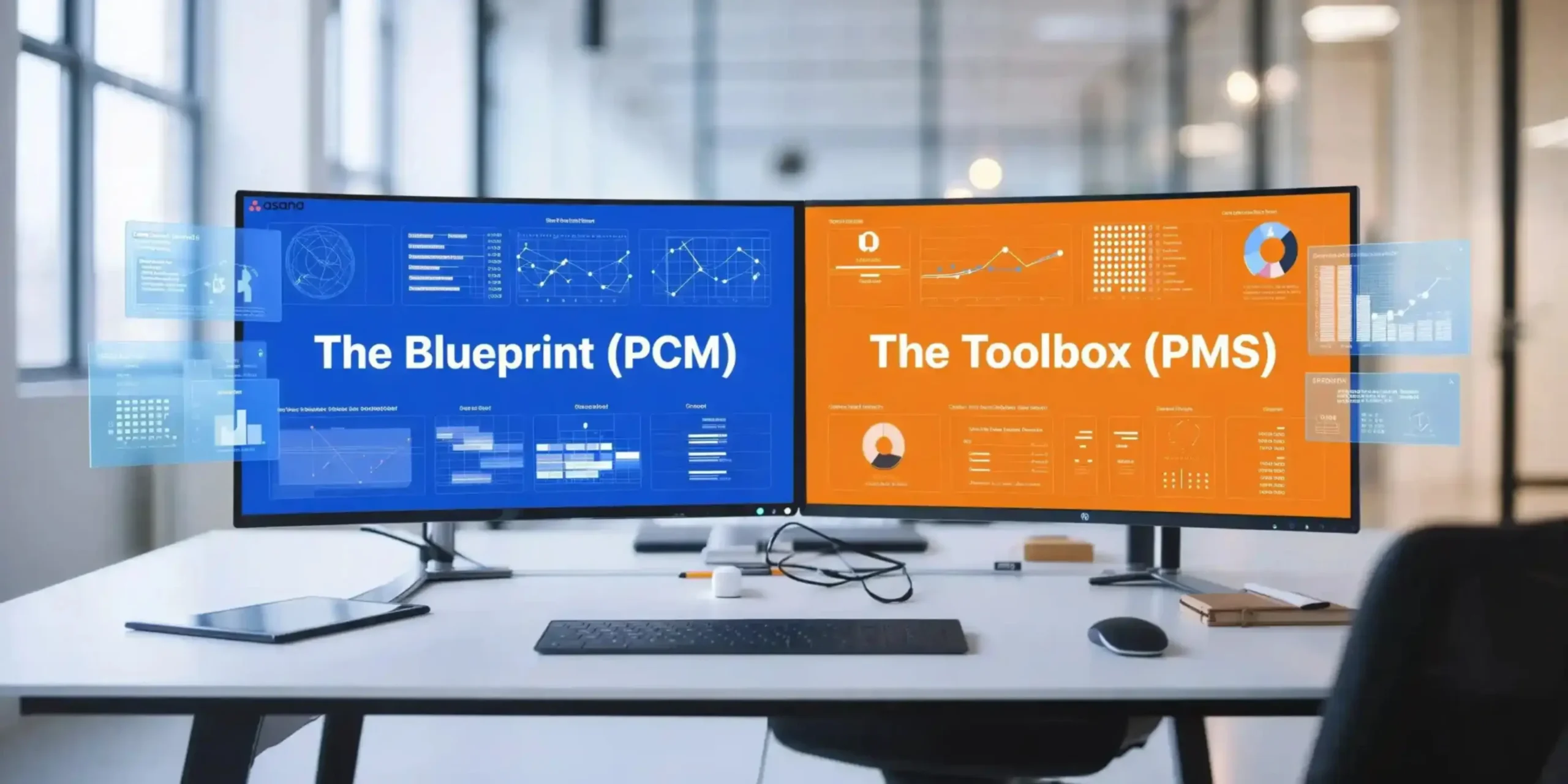With technological advancements and digitalisation, there is a constant pressure on project management organisations to deliver valuable content on time with effective strategies that stand out for business growth and meet industry standards.
To maximise efficiency and create a business strategy that aligns perfectly with your business goals, it’s important to choose the right project management tool, which can help you in effective project management and also help you in achieving work targets.
There are various project management software available in the market; however, choosing the right one is based on your requirements and should help you achieve your organisation’s goals as well. With Asana, you can effectively achieve your business targets and goals.
In this article, we will help you assess Asana as a great PMO tool, which will help you achieve all your business management goals. We will discuss the benefits of project management tools that can help your organisation lead the way.
What are the features of a great PMO Tool?
To understand why you should choose Asana, it is crucial to understand what the features are to look for in a great PMO tool, which will help your organisation achieve its desired goals.
Some of the features in a good PMO tool:
Effective Task Management
Any good PMO tool should help you manage your tasks and enhance your organisation’s productivity and growth.
Team Management & Collaboration
The benefits of project management tool you choose should have the feature to collaborate and work with multiple teams in one space, which makes the entire organisational structure smooth and helps in simplifying the workflow.
Project Management
The PMO should help you align your work strategies with all deadlines to achieve your targets promptly. The well-defined themes of any PMO should enable you to understand the different tasks and their complexities.
Dashboard and Real-Time Updates
The importance of project management tool is to help you share real-time updates with your organisation and help you create reports for efficient team management, which is one of the benefits of project management.
This is the benchmark which sets Asana as the best PMO tool for any organisation which is mid-level or planning to scale its organisation.
Why Choose Asana?
Choosing Asana can be your best decision because:
Clear and Concise Management
With Asana, you can clearly set your organisation’s goals and targets for effective time management and ensure the organisation’s enhanced productivity, which is one of the benefits of project management tool.
Deadline Management
The smart colour tagging features help you set your tasks as a priority and help in client management as well as effective team management.
Smarter Communication
The built-in features of Asana help you assign tasks promptly to your team members and also enable you to collaborate with them for synchronised workflow management.
Technological Advancements
The user-friendly interface, which connects with other communication apps like Google Workspace, Google Calendar and other work management apps, enables you to create a smart workplace.
How does Asana’s dashboard help you organise your team?
Asana has been one of the best apps for helping your organisation stand out by ensuring the following steps:
- The custom dashboard helps you to track your daily tasks and the organisation’s productivity, which also helps us understand the importance of project management tool.
- Asana’s real-time work management helps you understand workflow management and track your daily deadlines.
- The ability to process documents and track progress helps ensure that work is simplified, facilitating proper client management and contributing to the organisation’s growth and success.
- When it comes to scaling the organisation, it helps in the PMO workflow and helps in implementing good business strategies and enables having a concise workflow schedule for the entire team, which is one of the important aspects of a project management tool as well.
Therefore, to establish any organisation, it is important to ensure that the importance of project management tool is recognised and a suitable PMO tool is being used by your organisation to track daily tasks and achieve the set targets.
How does Asana stand out from other PMO tools?
There are certain features each PMO software has which help us pick the right one based on our requirements. Here is the comparison table of various PMO tools, which can help you pick the right one.
| Feature | Asana | Monday.com | Wrike | Smartsheet |
|---|---|---|---|---|
| Strategic Goal Tracking | Built-in Goals & Portfolios | Limited | Add-on | Manual Setup |
| Ease of Use | Very Intuitive | Moderate | Complex | Moderate |
| Collaboration | Real-time comments, tagging, and integrations | Good | Good | Limited |
| Reporting | Custom Dashboards | Basic | Advanced | Advanced |
| Scalability | Enterprise Ready | Higher Learning Curve | Moderate | Moderate |
| Value for Money | Excellent | Costlier | Higher Learning Curve | Moderate |
The above-mentioned features help in choosing Asana as one of the best platforms for PMO.
How does Asana help you stand out?
- If you are a tech startup, Asana helps you have a clear roadmap to achieve your upcoming goals and targets.
- If you are an agency, Asana can help you build a smarter way of creating deadlines, assigning tasks and collaborating with your other team members to handle tasks effectively.
- Or if you are in any other business industry, task assignment, conducting meetings and managing a calendar can all be done effectively by using Asana as a PMO tool for a game-changing business growth.
Across industries, Asana empowers PMOs to move from task management to strategic management organisation by simply providing them a platform to ease their task management.
How to use Asana for PMO?
Looking forward to setting up Asana for your PMO. Here is a detailed guideline for you.
- Sign up for the Free Trial by creating an account on Asana.
- Start by choosing the best suitable template as per your organisational demand and requirements.
- Set up your clear and concise dashboard for lead tracking and client management.
- Customise your dashboard by adding fields for goals, targets, deadlines and statistics.
- Use the Asana report and statistics to review your organisation’s performance weekly, monthly and quarterly
- Further, help your team with Asana’s features for smooth functioning within the organisation.
Conclusion
To meet the demands of a technology-driven economy, it is important to remain updated and tech-savvy. Asana’s built-in features and tools can help you achieve your desired goals and maintain smooth organisational functioning.
Boost your company’s growth with better PMO management and sign up for Asana today!
- AddrsLabs: Transforming Asana Workflows into Practical Reality - February 16, 2026
- How to Track and Manage Employee Tasks Using Asana - February 10, 2026
- The Guide to AI-Powered Document Approvals in Asana - February 7, 2026